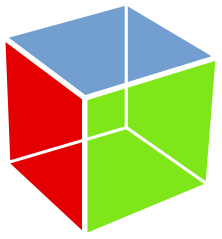Python GUI Development with GTK+ — Grid
The GTK+ Grid is a container that arranges its children into rows and columns in the same way data in an Excel spreadsheet is laid out. The children can take up as many rows and columns as they need to. The GTK+ Grid mainly uses two methods to add child elements to it: Gtk.Grid.attach() and …