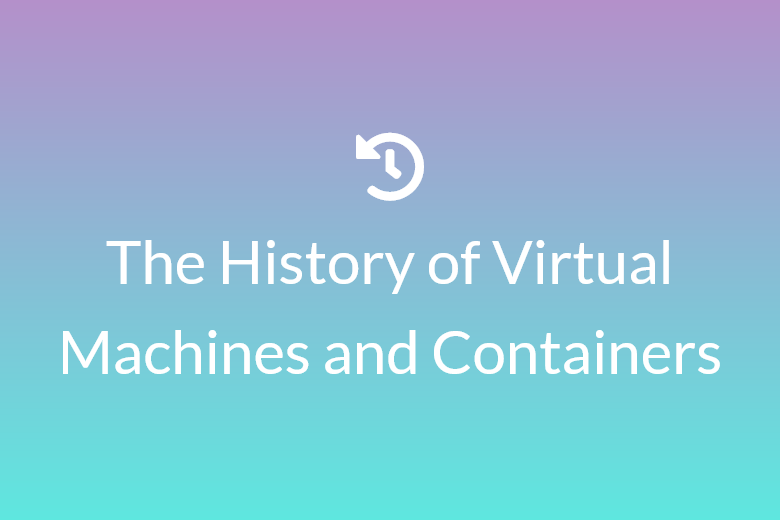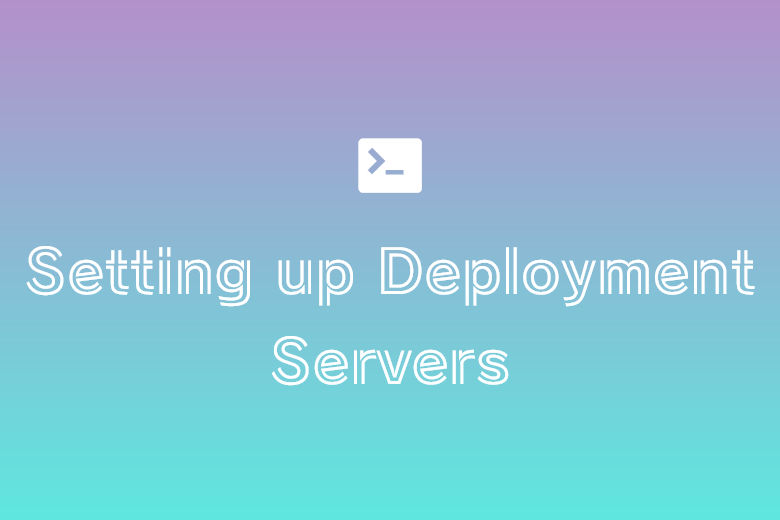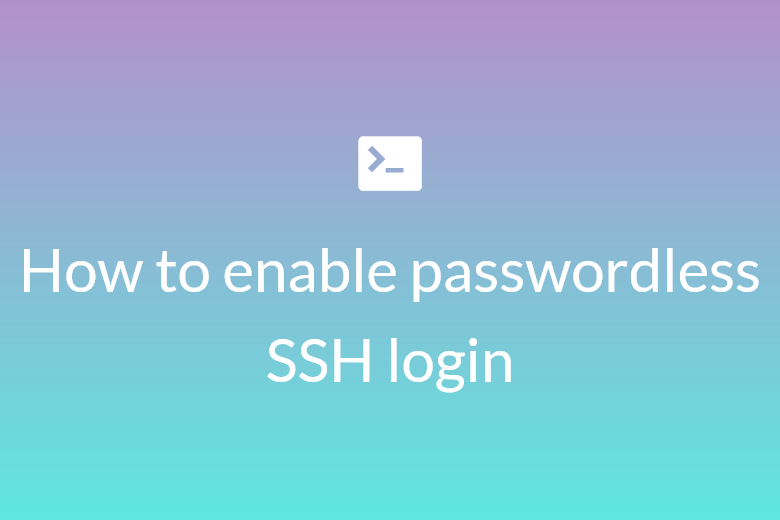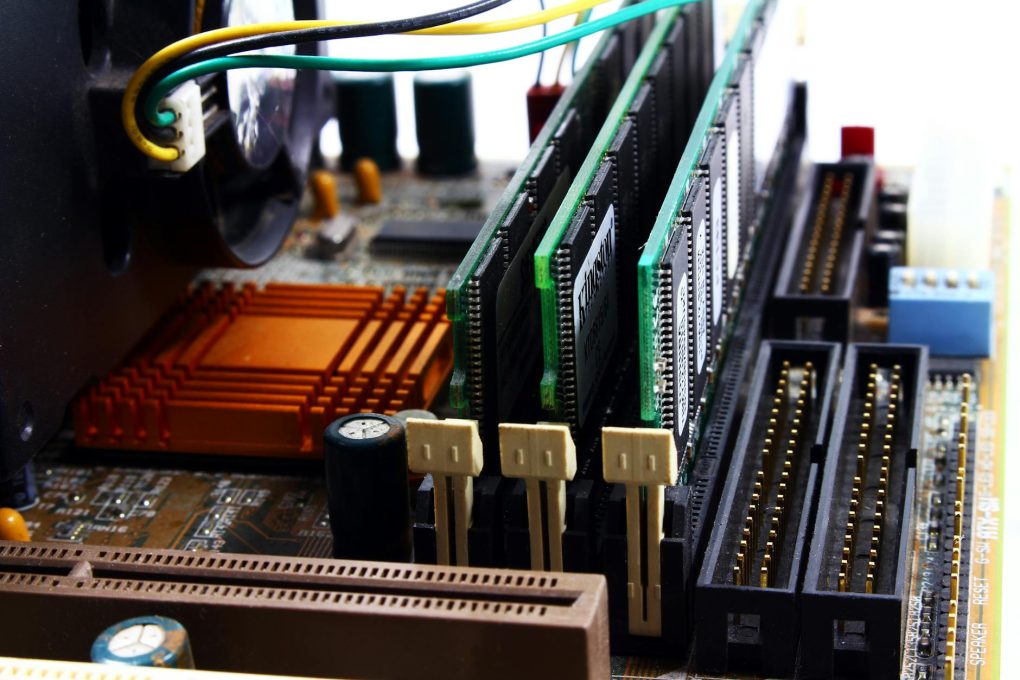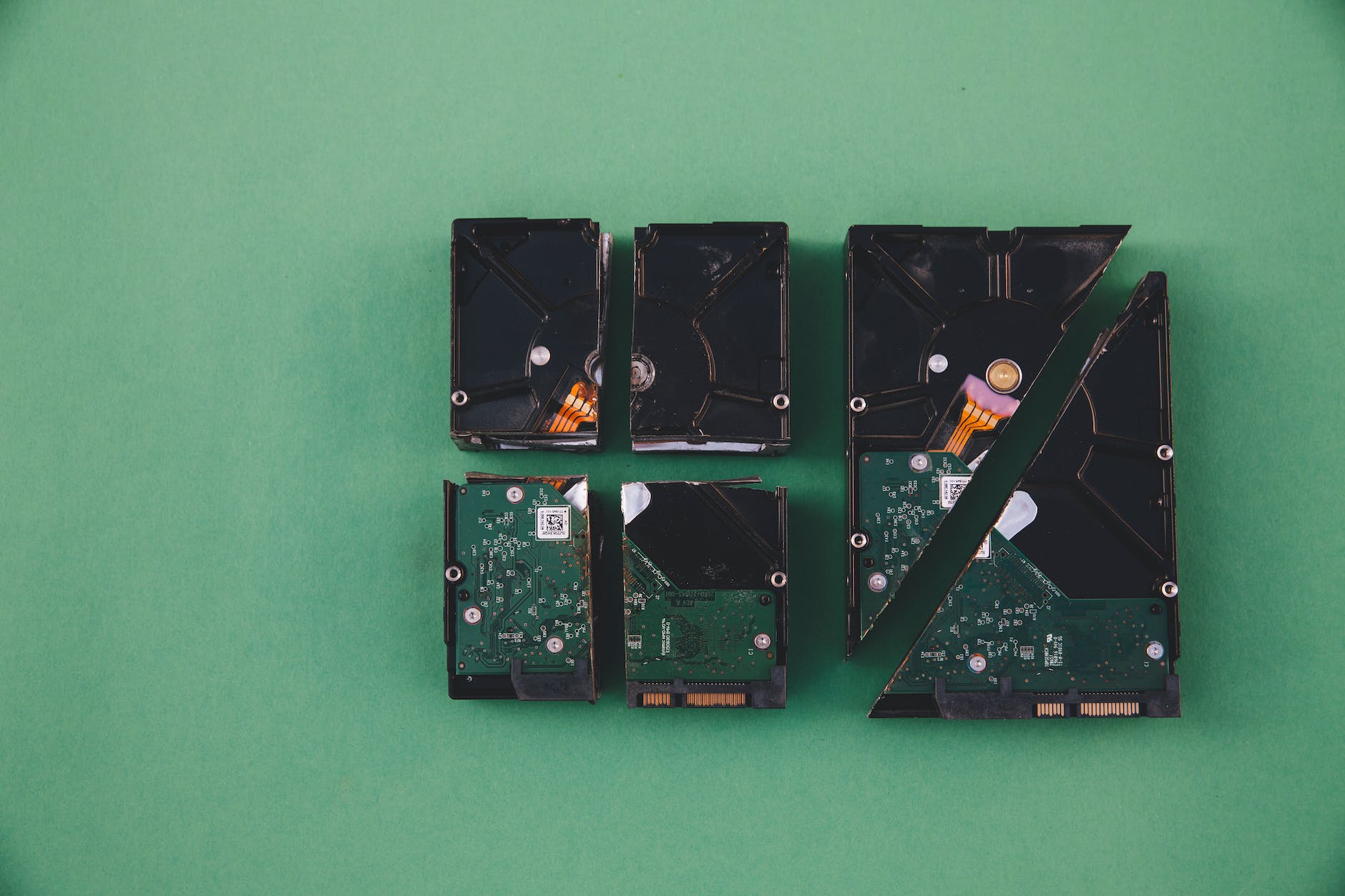The History of Virtual Machines and Containers
Virtual Machines(VMs) and containers are at the heart of modern computing, powering everything from cloud infrastructure to local development environments.
This post provides a history and timeline that covers their evolution, common origins and how they developed into the tools we use today.
The History of Virtual Machines and Containers Read More »